Spin up Ghost blog on Digital Ocean
In next couple of post, I will deal how to spin up your Ghost blog, configure it, setup mail and domain for your blog. First we deal with hosting and installation
Droplet
On Digital Ocean, the have droplets that represent virtual server. They have frequent promotions for new accounts or you could ask someone to give you their referral link. That would give you 10$ of credit + amount you additionally put on your account using PayPal or you can enter credit card information. You have a selection of droplets that represent virtual machines of different configurations. For your blog, the smallest instance will suffice for now.
Installation
This can be easy or not depending on you. There are One-Click Install Apps and one of this option is Ghost so you can select this option. The second option is to choose distribution and install ghost using instruction from their site (Installing Ghost on Linux)
When you have the account you can create a droplet. Head over to droplets section of your Digital Ocean account and click Create Droplet
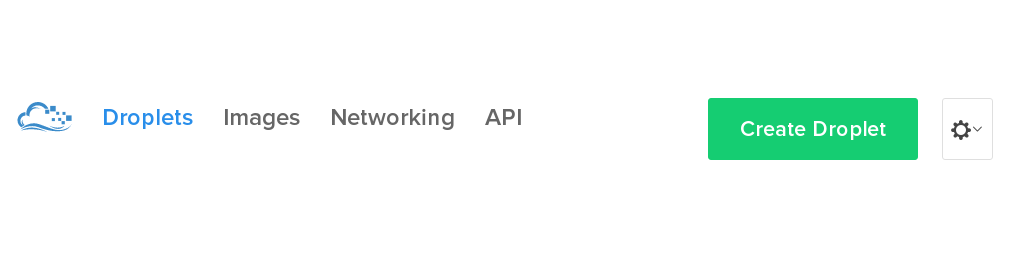
Now you must choose name and size for your droplet.For personal blog smallest size will suffice.
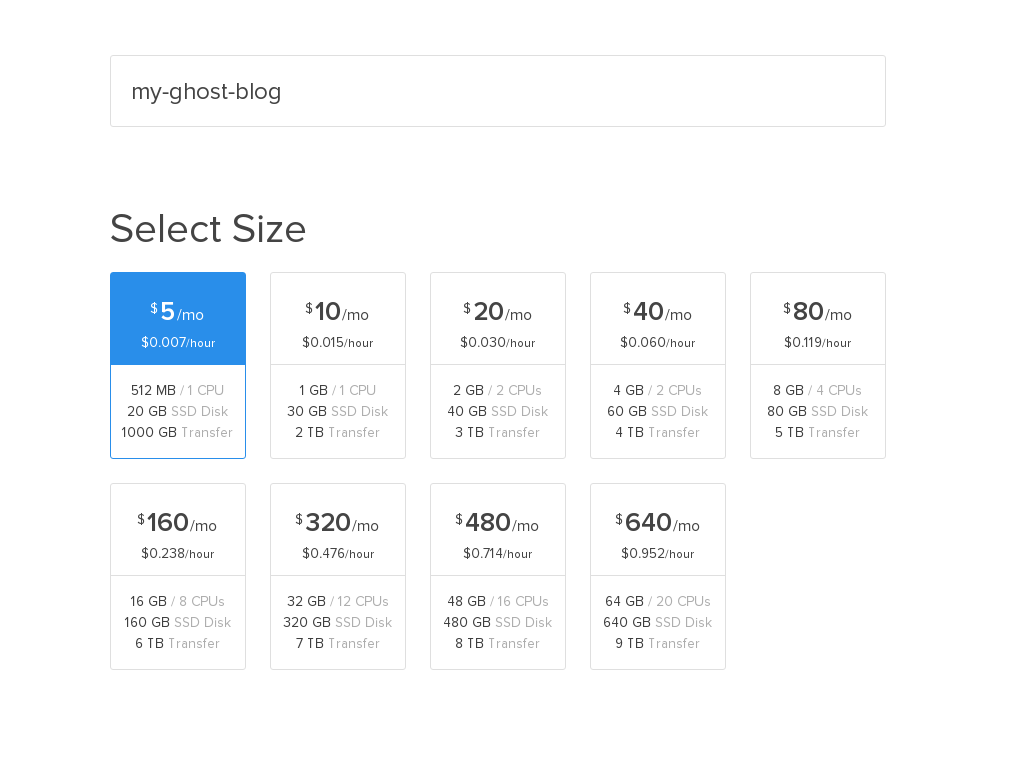
Then select data center near your location.You can also test speed every of data centers on this link.
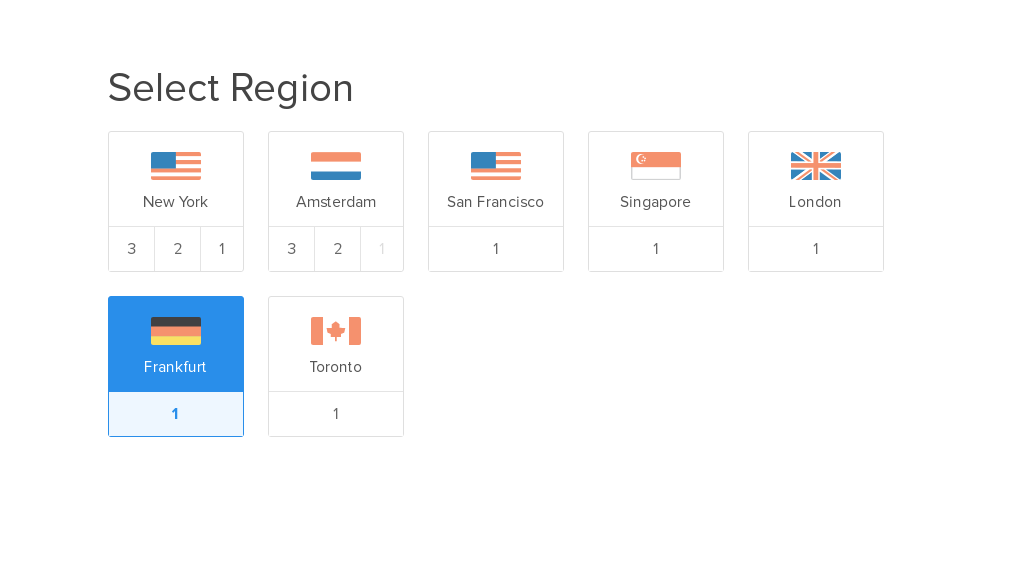
After that, we will use easy way of setting up a blog by choosing prepared image with ghost blog app.
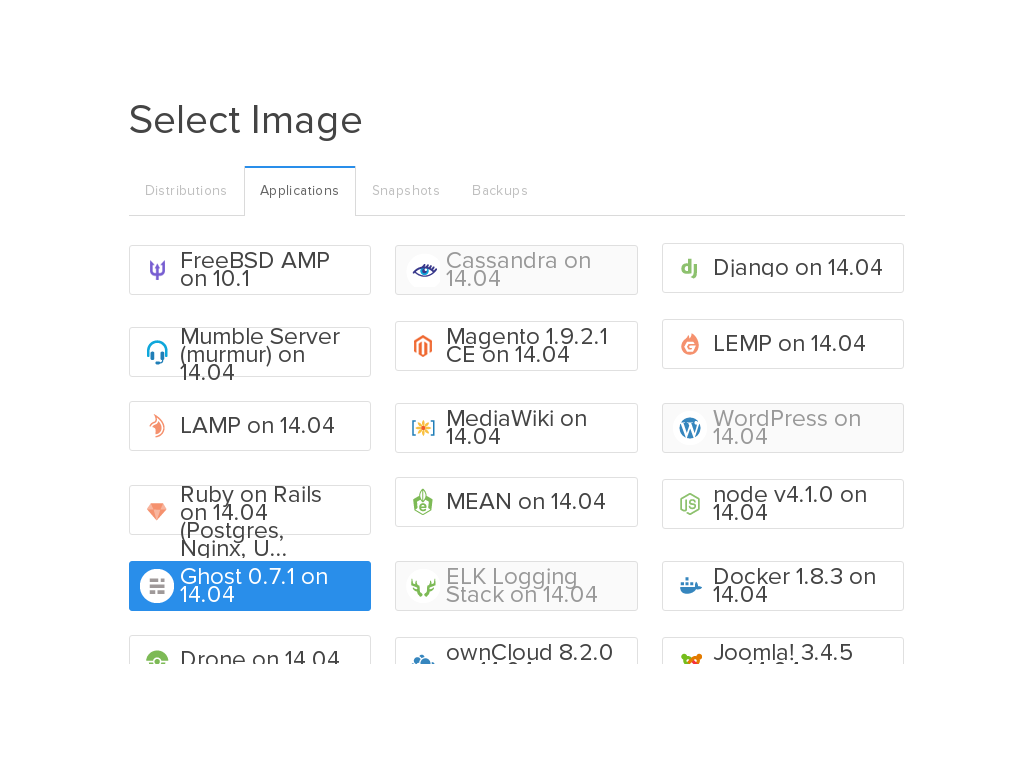 .
.
We can finalize our setup of blog droplet. I will recommend selecting backups options here to ease mind a little but do not rely on as only failure strategy. Make your one strategy for backup beside this. Bear in mind that selecting this option bring up the cost for 20% of the initial cost of running droplet. By default Digital Ocean sends you an email with the root password. When you log in
system will force you to change it. The second option is to supply SSH key for access. If you choose SSH key then no root password will be created and sent to your mail.
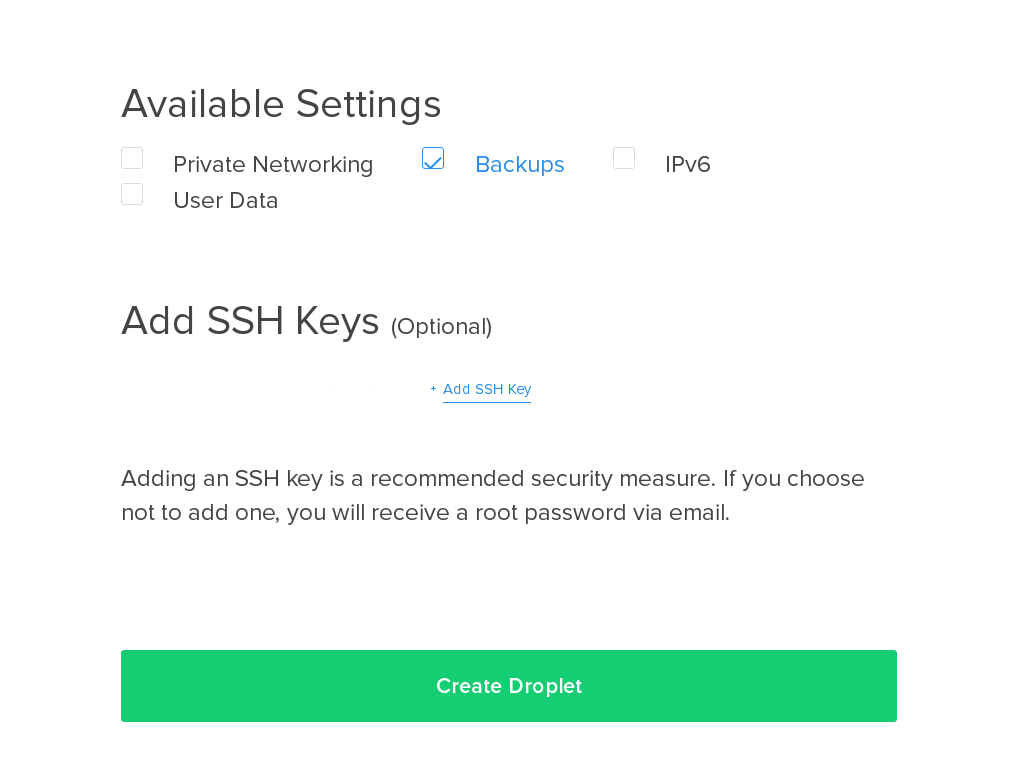
After this when you click Create Droplet you start creation and booting of machine.You get something like this:
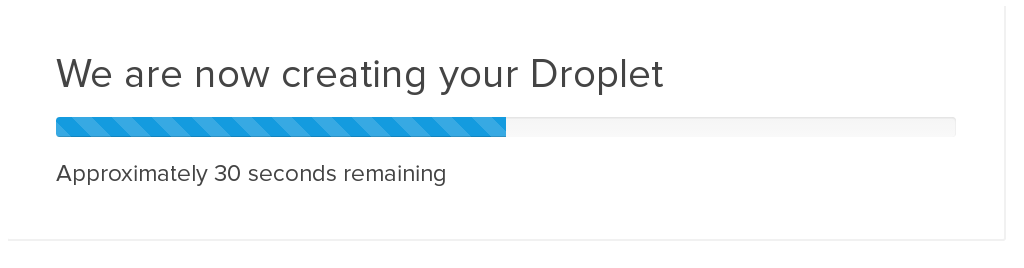 When finished you should see next screen.
When finished you should see next screen.
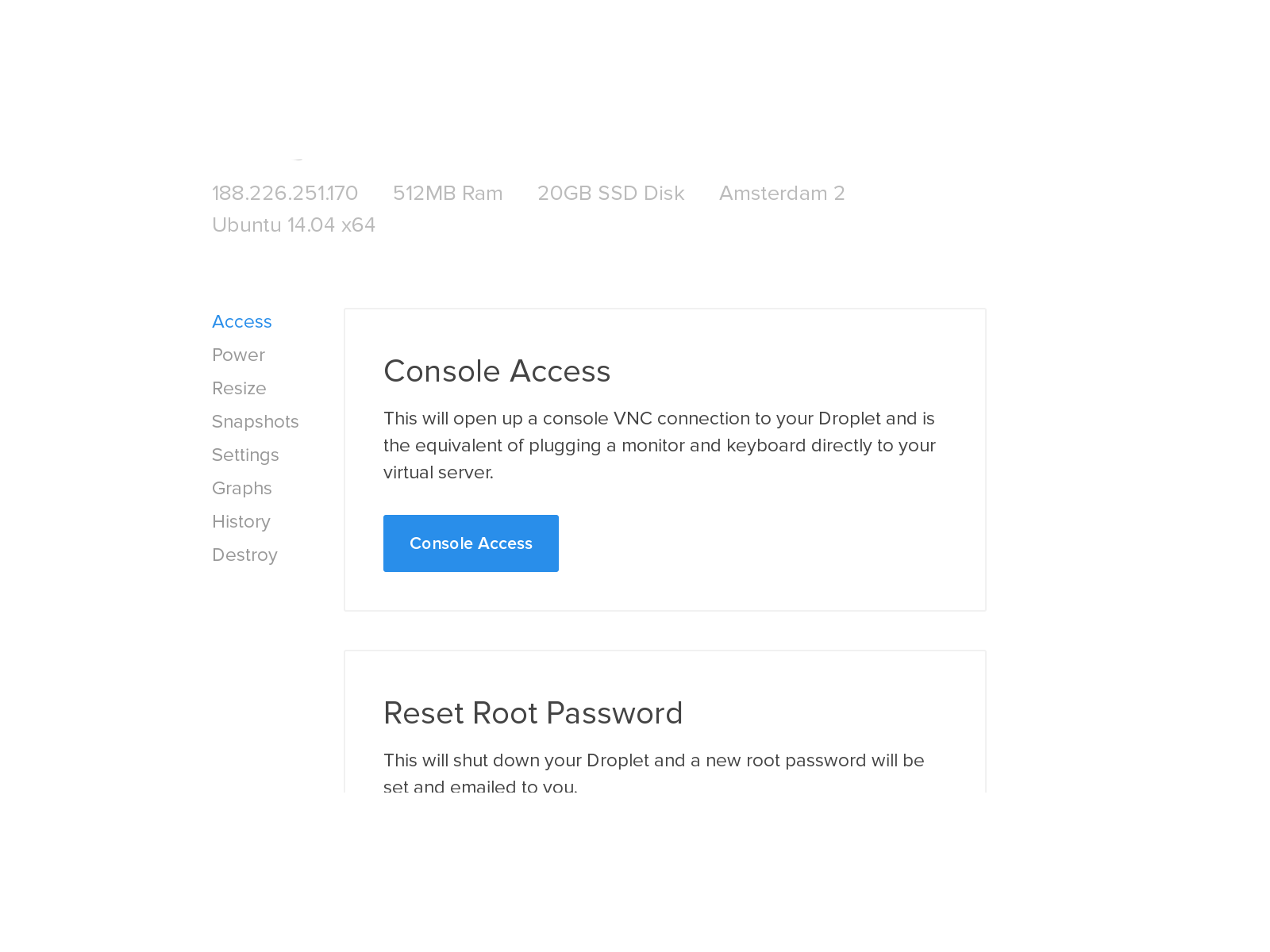
Now you have successfully created and spined you shine new blog based on Ghost.
In next post, we will be dealing with Ghost setup.